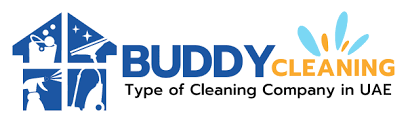Introduction
A cluttered mailbox can slow down productivity, cause miscommunication, and even lead to security risks. In fast-paced work environments like Dubai’s bustling offices, maintaining an organized mailbox database is essential for efficiency and smooth workflow. This article will guide you through decluttering your digital mailbox effectively while boosting office productivity.
Why Digital Decluttering Matters
Digital decluttering is crucial for maintaining a well-organized office environment. With constant email influxes, outdated messages, and excessive attachments, an unstructured mailbox can become overwhelming. A structured mailbox boosts efficiency, saves time, and enhances security by reducing the risk of phishing and data leaks. Implementing a proper decluttering strategy ensures that only relevant, up-to-date emails remain in your database.
Guide to Cleaning Your Mailbox Database
Follow these essential steps to keep your office mailbox database clean and productive:
Set a Routine for Email Organization
Schedule a daily or weekly email cleanup session. Unsubscribe from unnecessary newsletters, delete spam, and categorize emails into relevant folders. This habit prevents your inbox from overflowing.
Use Email Filtering and Rules
Most email platforms allow you to set up filters and rules. These features automatically sort incoming emails into predefined folders, reducing clutter and ensuring important messages are prioritized.
Archive Old Emails
Instead of deleting old emails, consider archiving them. Archiving keeps your mailbox light while allowing you to retrieve older messages when needed. Set up an automatic archiving system for emails older than three months.
Delete Unnecessary Attachments
Large email attachments consume significant storage. Regularly review and remove outdated attachments, especially those stored in sent and received folders.
Implement a Shared Email Management System
For office teams, shared email management systems enhance collaboration by preventing redundant messages. Tools like Outlook’s Shared Mailbox or Gmail’s Collaborative Inbox improve workflow efficiency.
Best Practices for Maintaining a Decluttered Mailbox
To keep your digital mailbox consistently organized, follow these expert tips:
- Use the ‘Inbox Zero’ approach: Aim to keep your inbox empty by responding, archiving, or deleting emails promptly.
- Set up auto-replies for common queries to minimize redundant emails.
- Use professional cleaning services, such as Trusted Cleaning Services in Dubai, to maintain both digital and physical office cleanliness.
- Ensure your office equipment, including air conditioners, remains dust-free for better efficiency by opting for Best Aircon Cleaning in Dubai.
- Regularly update email security settings to protect against spam and phishing attacks.
FAQs on Digital Decluttering
Q1: How often should I declutter my email inbox?
A: It is recommended to clean your inbox weekly to maintain an organized and efficient workflow.
Q2: Can I use third-party tools for mailbox organization?
A: Yes, tools like Clean Email, Unroll.Me, and Mailstrom help automate the decluttering process efficiently.
Q3: Does deleting emails improve email performance?
A: Yes, reducing the number of stored emails can enhance search speed and overall email system performance.
Q4: How can I prevent spam emails?
A: Use email filtering, block suspicious senders, and avoid signing up for unverified newsletters.
Q5: Is archiving better than deleting emails?
A: Archiving is preferable as it keeps emails accessible without cluttering the inbox, whereas deleting permanently removes them.
By implementing these digital decluttering strategies, your Dubai office can achieve better productivity, faster email processing, and enhanced security. Start today and enjoy a seamless email management experience!