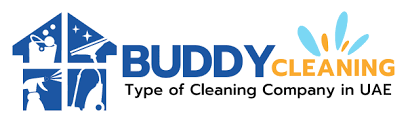Introduction
In the fast-paced world of Dubai’s modern offices, maintaining clean and well-functioning tech equipment is essential. From fingerprint-smudged screens to dusty vents and sticky keyboards, dirty devices not only look unprofessional but can also reduce the performance and lifespan of your equipment. Whether you’re a business owner or an office worker, knowing how to clean your Mac and other devices properly can help protect your investment and boost productivity.
Why Cleaning Your Devices Matters
Dust, grime, and bacteria can easily build up on your devices, especially in a high-traffic, air-conditioned office space. These factors don’t just make your tech look worn—they can cause overheating, slow processing, and even health risks. Keeping your equipment clean is about more than aesthetics; it’s a key part of tech maintenance.
In Dubai, where sand particles and air conditioning systems are major contributors to indoor dust, regular cleaning is critical. This guide will walk you through professional and DIY cleaning techniques, tailored specifically for MacBooks, keyboards, monitors, and mobile devices found in Dubai offices.
How to Clean Your Mac and Office Devices in Dubai Offices
Keeping your tech in top shape doesn’t require complicated tools or skills. Here’s a step-by-step guide to cleaning your Mac and other devices safely and effectively.
Step-by-Step Instructions for Cleaning Your Tech
Power Down and Unplug
Before cleaning any device, shut it down completely and unplug it. For laptops like the MacBook, this helps prevent accidental commands and protects internal hardware.
Use Microfiber Cloths
Avoid abrasive materials. A clean microfiber cloth will remove fingerprints, smudges, and light dust without scratching delicate screens or surfaces.
Clean Screens with Isopropyl Alcohol
For Mac screens and monitors, lightly dampen a microfiber cloth with 70% isopropyl alcohol. Gently wipe the screen in circular motions. Never spray directly onto the screen.
Wipe Keyboards and Mice
Use a disinfectant wipe or cloth slightly dampened with alcohol to clean keys and mouse surfaces. For stubborn grime between keys, a soft-bristled brush or compressed air works best.
Clean Vents and Ports
Use a can of compressed air to blow out dust from vents and USB-C ports. Don’t use sharp objects that could damage internal components.
Sanitize Mobile Devices
For tablets and smartphones, use screen-safe wipes or microfiber cloths with alcohol. Don’t forget to clean cases and charging cables too.
Benefits of Keeping Your Devices Clean in Dubai Offices
Clean tech devices do more than shine—they perform better and last longer. Here’s what regular maintenance offers:
- Improved performance: Dust-free vents mean better airflow and cooler running devices.
- Hygiene: Reduce germ buildup and avoid illness in shared workspaces.
- Professional appearance: Impress clients and staff with clean, tidy workstations.
- Device longevity: Regular cleaning helps prevent internal damage and prolongs lifespan.
Best Practices for Cleaning Office Tech in Dubai
To ensure effective and safe device cleaning, follow these best practices:
- Always power down and unplug before cleaning.
- Use only microfiber cloths for screens and surfaces.
- Never spray liquid directly onto your devices.
- Clean devices weekly in shared office environments.
- Avoid household cleaners; use tech-safe solutions.
- Store devices in dust-free zones when not in use.
Cleaning Frequency & Office Environment in Dubai
Due to Dubai’s unique environment, cleaning your devices once a week is ideal, especially in air-conditioned offices. AC vents often circulate dust, which can settle into keyboards and device ports. If you’re working near windows or in high-rise buildings, sand particles may add to the issue. To combat this, consider professional cleaning every few months in addition to your regular routine.
If you’re struggling to keep up with the cleanliness of your devices or surroundings, Dubai Professional Cleaning services can help maintain a clean office environment, indirectly supporting your device hygiene efforts.
FAQs: Cleaning Your Mac and Devices in Dubai Offices
Q1. Can I use water to clean my Mac screen?
No, avoid water. Use 70% isopropyl alcohol and a microfiber cloth to gently clean your screen.
Q2. How often should I clean my devices in Dubai?
Weekly for regular maintenance, and professionally every 3–4 months due to dust and AC exposure.
Q3. Is compressed air safe for Mac vents?
Yes, as long as it’s used carefully from a distance to avoid damaging internal components.
Q4. Can dirty devices slow down performance?
Absolutely. Dust can cause overheating and slow processing speeds over time.
Q5. What if my AC unit spreads more dust in the office?
It’s advisable to have it professionally cleaned. Contact Local AC Cleaning Experts Dubai to prevent dust buildup that affects both air quality and tech performance.
Maintaining a clean and sanitized workspace is more important than ever—especially when your office is located in a climate like Dubai’s. From MacBooks to smartphones, each device benefits from regular, proper cleaning. Follow the steps in this guide to protect your investment, stay productive, and keep your tech sparkling every day.
For complete office upkeep, professional services like Dubai Professional Cleaning ensure a dust-free environment that supports device health. Don’t forget, even your air conditioning system could be part of the issue—consult Local AC Cleaning Experts Dubai to ensure your tech works in a clean, breathable space.